CSS: opacity vs rgba
There are two ways of making an HTML element transparent: opacity and background color.
/* Using opacity */
.opacity-example {
background-color: rgb(0,255,255);
opacity: 0.5;
}
/* Using background color */
.background-example {
background-color: rgba(0,255,255,0.5);
}
<div class="opacity-example">
This is made transparent using opacity property
</div>
<div class="background-example">
This is made transparent using alpha channel
</div>
The opacity property will be applied to all children of the element, including any text. However, background-color will only be applied to the background. Compare the two outputs below:
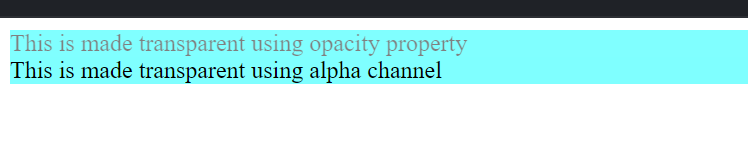
TIP: This distinction is quite important in case of modals where you cannot hide text by using opacity, as the opacity property will be applied to any child elements as well.